本文适用于黑苹果双系统或白果安装BootCamp的Windows双系统(蓝牙3.0设备,2022.7.23发现蓝牙5.0设备不行)
1.先在win里与蓝牙设备配对
2.在Mac里与蓝牙设备配对
3.打开关于本机

4.查看已连接的蓝牙设备mac
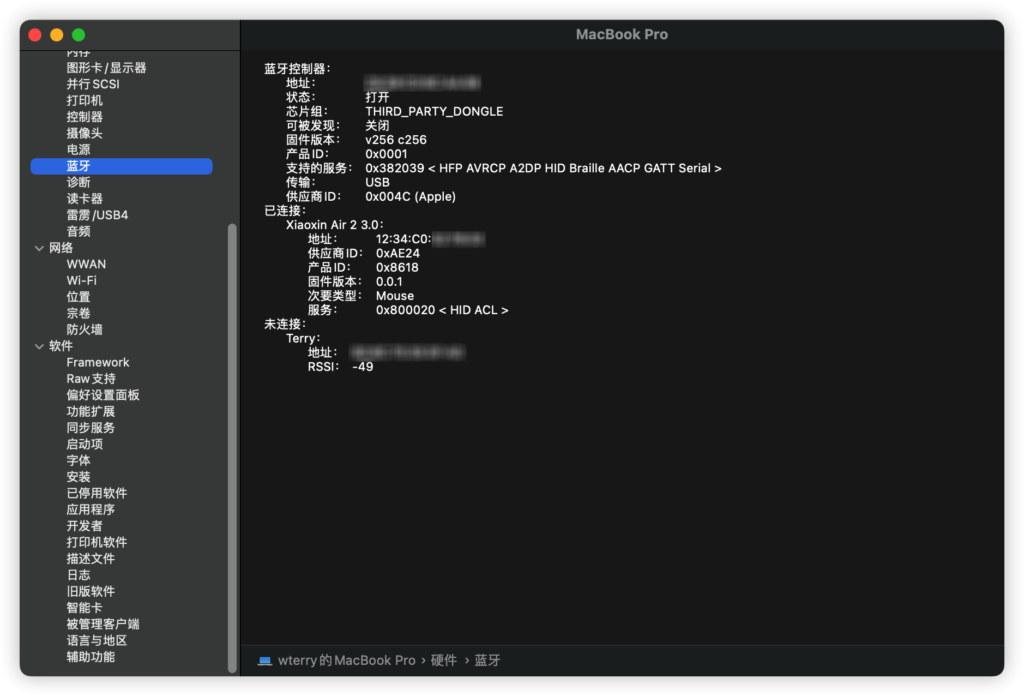
5.打开钥匙串,找到对应的MobileBluetooth
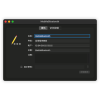
6.点击显示密码,输入账户密码后得到如下文本,复制到文件编辑器会看得清楚一些
<?xml version="1.0" encoding="UTF-8"?>
<!DOCTYPE plist PUBLIC "-//Apple//DTD PLIST 1.0//EN" "http://www.apple.com/DTDs/PropertyList-1.0.dtd">
<plist version="1.0">
<dict>
<key>LinkKey</key>
<string>B2-11-C6-8F-B7-D9-25-75-F3-7F-1A-E5-A5-73-6C-5A</string>
<key>LinkKeyType</key>
<string>Authenticated</string>
<key>LocalAddress</key>
<string>C8:58:C0:</string>
</dict>
</plist>
其中LinkKey下面的string就是连接秘钥
7.转到Windows,用PSTools打开注册表编辑器
psexec -s -i regedit
转到HKEY_LOCAL_MACHINE\SYSTEM\CurrentControlSet\Services\BTHPORT\Parameters\Keys,找到对应的蓝牙设备Mac的键值,双击修改,输入上面得到的秘钥
8.重启系统,双系统可以使用同一个设备了

发表回复